In the vast universe of website development, WordPress shines like a bright star. Originally designed as a platform for bloggers, WordPress has evolved into a robust content management system (CMS) that powers a whopping 40% of the internet. Whether you’re a solopreneur, a small business owner, or part of a multinational corporation, the WordPress ecosystem can offer something tailored to your needs. But like any other platform, WordPress comes with its own set of advantages and drawbacks. In this blog, we’ll explore both sides of the coin.
The Pros of WordPress Development
1. User-Friendly Interface
One of the main attractions of WordPress is its ease of use. You don’t need to be an expert in HTML, CSS, or PHP to build a functional and attractive website. The WordPress dashboard is intuitive, making it accessible for beginners. Plus, you can see changes in real-time, thanks to its WYSIWYG (What You See Is What You Get) editor.
2. Extensive Customization Options
WordPress boasts a plethora of themes and plugins that offer a high level of customization. With over 11,000 themes and more than 55,000 plugins available, you’re limited only by your imagination. Whether you want to build an e-commerce site, a portfolio, or a blog, you’ll find a theme that matches your vision.
3. SEO-Friendly
Search Engine Optimization (SEO) is critical in today’s digital age. WordPress excels in this aspect, providing clean code and allowing for meta tagging, among other SEO practices. Many plugins like Yoast SEO can help you optimize your content further, making your site more accessible to search engines and, by extension, your audience.
4. Strong Community Support
With millions of developers, designers, and general users, the WordPress community is active and thriving. This means you have access to a plethora of tutorials, forums, and experts that can help you navigate any challenges you may face.
The Cons of WordPress Development
1. Security Concerns
WordPress is open-source, meaning that anyone can study the source code to learn and improve it. While this is generally an advantage, it can also pose security risks. Hackers can find vulnerabilities and exploit them, though this risk can be mitigated through regular updates and security plugins.
2. Performance Issues
While plugins can provide unparalleled functionality, over-reliance on them can slow down your website. You need to be selective about the plugins you use and remember to deactivate or uninstall the ones that are unnecessary.
3. Costs Can Add Up
Though WordPress itself is free, many premium themes and plugins come at a cost. Also, if you’re looking for advanced features or customization, you may need to hire a developer. These costs can add up, making your ‘free’ website not so free in the long run.
4. Learning Curve
While WordPress is easier to grasp compared to other CMS platforms, mastering it can still take time. If you aim for a more customized and feature-rich site, you’ll need to get familiar with various plugins, SEO practices, and possibly even some basic coding.
The Verdict
WordPress is a powerful, flexible, and user-friendly platform that is excellent for a wide range of websites. It offers numerous customization options and a strong community of users. However, like any tool, it’s not without its drawbacks. Security risks and potential performance issues are challenges that users must navigate.
Whether WordPress is right for you depends on your specific needs and skills. It may be the ideal solution if you want an easily manageable, SEO-friendly, and customizable website. But if you have very specialized requirements or significant security concerns, you might need to explore other platforms.
So, is WordPress the magical unicorn in the world of web development? Maybe. But even unicorns have their limitations.

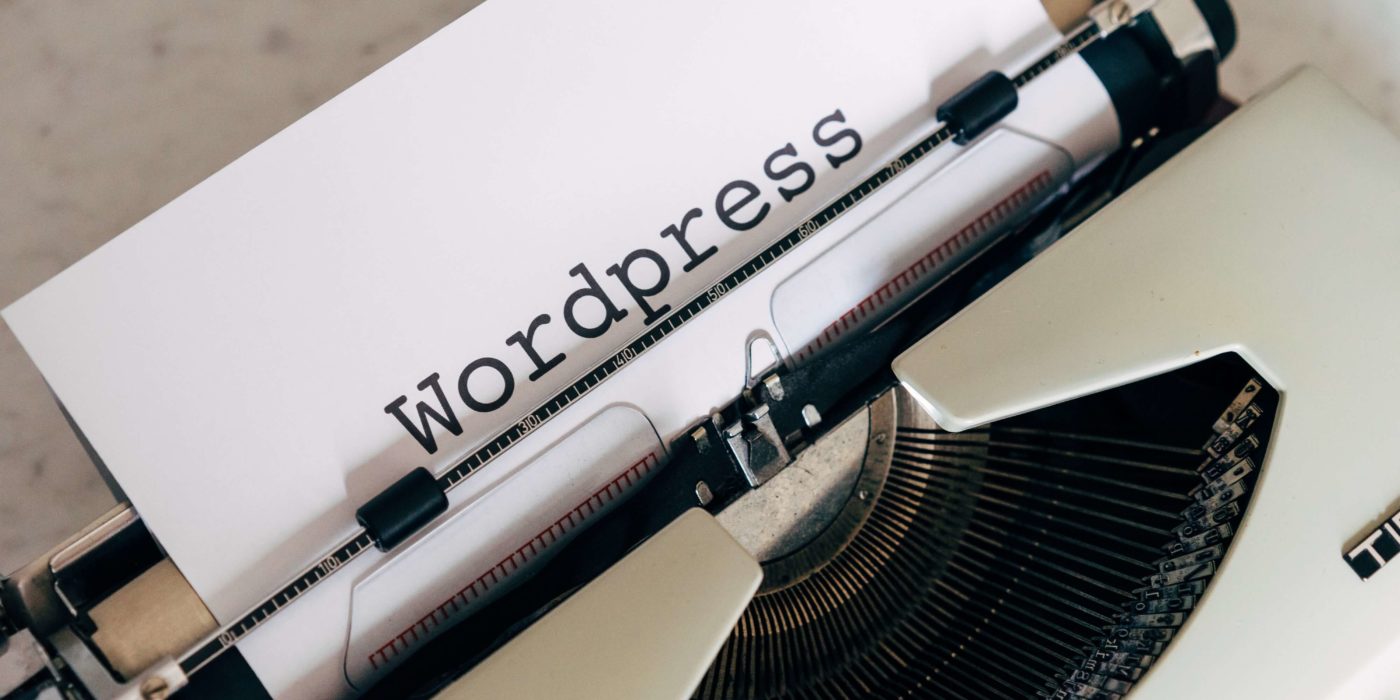


I like this web site it’s a master piece! Glad I noticed this ohttps://69v.topn google.Blog money